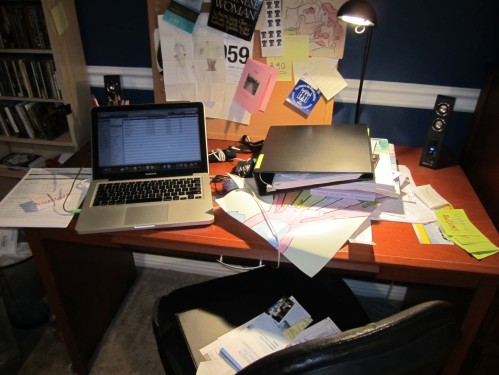This post was inspired by Zachary Frazier’s recent post at Hack Library School for their Library School Starter Kit series. For this installment of Tech Tuesday, I wanted to talk about some of the sites and software that helped me get through my distance education program at San José State. Keep in mind that everybody has different methods for productivity. Part of the fun is figuring out what works for you! Here’s what worked for me:
- My MacBook Pro (I am still running OS X from 2009). I love love LOVE my MacBook. The OS and interface are designed for simplicity, which is exactly what I needed during library school. With at least a full load of classes each semester, I didn’t have time to fiddle around with antivirus software, webcams and microphones. There was only one instance in which I REALLY needed a PC and that was when I had to use this old database creation software for my Information Retrieval class called DB Textworks. Luckily, I had access to my parents’ computer.
- Gmail. I’m obsessed with Gmail. When you’re in library school (especially if you’re going to school online), you will probably be inundated with listserv and Google or Yahoo! group digests. Gmail’s label and filter functions make it easy to manage what comes into your inbox. Here’s the kicker: you don’t have to have thousands of emails in your inbox. Once a day or every couple days, archive what’s important, delete trash, and use the labels HOLD [for unfinished business] and FOLLOW UP [for things you need to reply to] or whatever terminology works for you. You can even use different colors. When I was in school, I had labels for different classes, job posting announcements, and receipts. Inbox Zero feels so much better when you literally have zero items in your inbox.
- My .edu email address. Did you know students with a .edu email address can get Amazon Prime free for six months? Did you know you can also get a Prezi Edu Enjoy account for free with your .edu address? If possible, get your school to give you a .edu email address and use it to your full advantage while you can. You can even have your mail forwarded to your Gmail account.
- Google Chat, Google Docs, and Skype. I used all of these for group meetings and collaborating on documents. Google Chat and Skype were also invaluable for keeping up with my friends who went to grad school on the east coast.
- Facebook. The people in my program make heavy use of Facebook for meetups and alumni events.
- Twitter. Librarians LOVE Twitter. It’s a great way to network and share ideas.
- Google Reader. RSS feeds are magical. I don’t know how I survived without them. If you’re not familiar with RSS, don’t let the technical-sounding acronym frighten you. All it means is that when someone updates their blog or website, that update gets pushed to you in the feed reader of your choice (I use Google Reader). So you don’t have to visit each blog in your bookmarks list to see if you missed something. All updates will be waiting for you in your reader! Sometimes you can also subscribe to the RSS feed for your school’s event calendar or announcements page.
- LeechBlock for Mozilla Firefox (or any other blocking program supported by your browser). For when Facebook, Twitter, and Google Reader get in the way of your studying.
- iCal and Google Calendar (and a paper planner). Whatever you use for a planner, be consistent. Write things down. Use the task functions in Google Calendar or the color-coded ones in iCal. I synced iCal and Google Calendar and used a cheap-o paper planner from Barnes and Noble.
- Evernote. I used Evernote to take notes in class and also keep track of passwords, job postings, and recipes. You can even upload pictures as notes. I think I once heard it described as the equivalent to Dumbledore’s pensieve. Pretty awesome and accurate analogy.
Bonus tip: know where you can get free wifi in your area. If your wifi craps out on you an hour before you are due to give a presentation, you must have a backup. One of my friends had to give a presentation last year from the parking lot of a Starbucks. You do what you gotta do!
Hope this helps.
UPDATE: A very kind reader has offered a few more excellent suggestions in the comments:
“Dropbox: ooooh, lordy do I love dropbox. A flash drive that lives on the net, and the first 2GB are free. [YES. Dropbox is wonderful. On a related note, it’s very important to have some method for backing up your files.]
Pencil and Paper: Old tech that requires no batteries, keep a small memo pad on you at all times to jot down notes you might otherwise forget
FireNes: Free Nintendo games for your firefox browser. It’s not ALL about studying.”
Thanks, Evan!